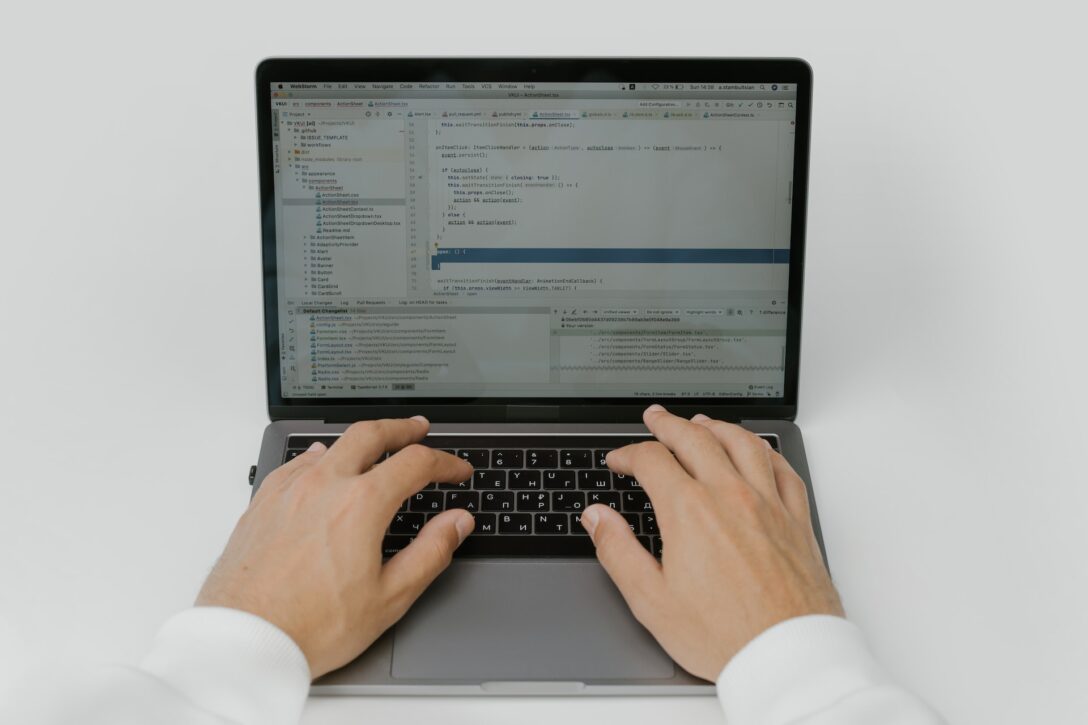In this comprehensive exploration, we delve into the dynamic world of JavaScript Fusker, a script that serves as a linchpin for automating image display and simplifying web development tasks. As we unravel its features, we’ll venture into its potential applications in Artificial Intelligence and Computer Vision, along with addressing the ethical considerations and performance optimization tips for using this versatile tool. From understanding its core functionality to encouraging its adoption in web development projects, this blog post aims to provide a holistic view of this script, illustrating its capacity to be a game-changer in the ever-evolving domain of web development.
Table of Contents
Introduction
Overview of JavaScript Fusker
JavaScript Fusker is a fascinating concept that springs from the realm of web development. It is essentially a script capable of displaying a sequence of numbered images on a webpage. By dynamically generating URLs for these images through code adjustments to the file name or path, the Fusker streamlines the process of dealing with multiple images. Originating from the Danish term “fusker,” which translates to cheater or hacker, it encapsulates a clever method of simplifying the presentation of images on a website.
This innovative script has a broader application in the form of a website or utility known as a fusker. A fusker is adept at systematically extracting images in bulk from another website by following a defined pattern in the website’s URL scheme. This functionality finds its utility in various scenarios where bulk image extraction and display are essential.
Importance of JavaScript Fusker for Web Development
In the fast-evolving domain of web development, efficiency, and automation are the keys to staying ahead. JavaScript Fusker emerges as a valuable asset for web developers aiming to automate the display of numerous images without the hassle of manually creating links for each one. It not only saves time but also enhances the aesthetic appeal of a webpage by ensuring a streamlined display of images.
Moreover, the realm of the Fusker extends beyond mere image display. It paves the way for dynamic URL generation, which is a boon for developers dealing with complex website structures and numerous web page elements. The ability to create URLs dynamically significantly reduces the workload and paves the way for more organized and structured web development.
Interestingly, a JavaScript library named “fusker” is also available, which finds its applications in Artificial Intelligence and Computer Vision domains. This highlights the versatility of the Fusker, illustrating how it’s not just confined to simplifying image handling but also extends to more advanced technological domains.
By embracing this script, web developers can significantly enhance their projects’ functionality and user experience. Its ability to automate and simplify complex tasks is a testament to the ever-evolving capabilities of JavaScript, making this script a worthy addition to a developer’s toolkit.
Automated Image Display
How JavaScript Fusker Simplifies Image Handling
One of the key advantages of JavaScript Fusker is its capability to automate the display of a series of numbered images on a webpage. By employing a clever method that intertwines JavaScript with image handling and automation, it becomes a powerful tool in a web developer’s arsenal. The script works by dynamically generating URLs for each image in the sequence, based on code modifications to the file name or path. This takes away the tedious task of manually creating links for each image, thus simplifying image handling immensely.
With this script, developers can create a more organized and visually appealing image display on their websites. The automated nature of the Fusker not only simplifies image handling but also ensures that the images are displayed in a structured manner. This is especially beneficial when dealing with a large number of images, where manual handling can become overwhelming and prone to errors.
Real-world Scenarios of JavaScript Fusker in Image Automation
In real-world scenarios, JavaScript Fusker proves to be a boon for web developers. For instance, imagine a photography website that showcases portfolios containing hundreds of images. By utilizing this script, the developer can automate the display of these images in a structured and seamless manner, providing a fluid user experience.
Moreover, e-commerce platforms can leverage this code to automate the display of product images. By dynamically generating URLs for each product image, the Fusker can significantly streamline the product listing process, making it easier for customers to browse through the available products. This, in turn, enhances the overall user experience and can potentially lead to increased sales.
In educational platforms, this script can display a series of instructional images or diagrams in a well-organized manner. This automation reduces the workload on developers and ensures that educational resources are presented in a coherent and easy-to-follow manner.
The examples above demonstrate the versatility and practical utility of JavaScript Fusker in real-world web development scenarios. By simplifying image handling and automating the display process, this script contributes significantly to creating more efficient and user-friendly web platforms.
URL Generation and Manipulation
Dynamic URL Creation with JavaScript Fusker
One of the remarkable features of JavaScript Fusker is its ability to dynamically generate URLs for a range of images. This is achieved by altering the file name or path using code, enabling the script to create URLs for images without manual intervention. For instance, consider a sequence of images named image1.jpg, image2.jpg, image3.jpg, and so on. This script can be configured to generate the URLs for these images dynamically, thus simplifying the process of displaying them on a webpage.
// Example JavaScript Fusker code
let baseURL = "https://example.com/images/image";
for(let i = 1; i <= 10; i++){
let imageURL = baseURL + i + ".jpg";
// Code to display the image on the webpage
}In this illustrative example, our code generates URLs for ten images by looping through a range of numbers and appending them to a base URL. This kind of dynamic URL generation is instrumental in reducing the manual workload and ensures a streamlined process for displaying multiple images.
Streamlining Web Page Elements with JavaScript Fusker
Moreover, JavaScript Fusker’s capacity extends to streamlining web page elements. By utilizing dynamic URL generation, developers can manage and organize various elements on a webpage more efficiently. This is particularly useful in cases where a webpage contains multiple sections that require individual images or a series of images.
For instance, an e-commerce webpage showcasing a variety of products can benefit greatly from this type of script. By automating the URL generation for product images, Fusker facilitates a more organized display of products, making the webpage look clean and easy to navigate. This not only enhances the aesthetic appeal but also improves the user experience by providing a structured visual presentation.
Furthermore, this code can be employed to automate the display of other types of media, such as videos, by modifying the script to handle different file types. This further exemplifies the versatility of JavaScript Fusker in managing and organizing web page elements efficiently. With this script the possibilities are vast, making it a valuable tool for web developers aiming to optimize and streamline their web projects.
Bulk Image Extraction
Unveiling the Power of JavaScript Fusker in Image Extraction
JavaScript Fusker demonstrates its prowess not just in automating image display but also in bulk image extraction. This feature can be particularly beneficial in scenarios where a large number of images need to be downloaded or analyzed from a website. By systematically loading and downloading images following a pattern in the website’s URL scheme, JavaScript Fusker can extract images in bulk from a website, saving both time and effort.
<!DOCTYPE html>
<html>
<head>
<title>Image Downloader</title>
</head>
<body>
<button id="downloadButton">Download Images</button>
<script>
// Function to download an image
function downloadImage(url, filename) {
const anchor = document.createElement("a");
anchor.href = url;
anchor.download = filename;
anchor.click();
}
// Function to start downloading images
function downloadImages() {
for (let i = 1; i <= 100; i++) {
const imageUrl = `https://yourwebsite.com/gallery/image${i}.jpg`; // Replace with your image URLs
const filename = `image${i}.jpg`;
// Trigger download
downloadImage(imageUrl, filename);
}
}
// Attach the downloadImages function to the button click event
const downloadButton = document.getElementById("downloadButton");
downloadButton.addEventListener("click", downloadImages);
</script>
</body>
</html>In the above code snippet, JavaScript Fusker is illustrated generating URLs for a hundred images from a hypothetical gallery, and potentially downloading them. This automation of image extraction can be incredibly useful for various applications, ranging from data analysis to content aggregation.
Ethical Considerations in Bulk Image Extraction with JavaScript Fusker
While the power of JavaScript Fusker in bulk image extraction is undisputed, it’s crucial to address the ethical considerations surrounding this capability. For instance, the extraction of images without the consent of the website owner or the individuals depicted in the images can lead to privacy infringements. Particularly, fusking has been noted to be used for extracting private and nude photos without the owner’s consent, which is a grave ethical concern.
Moreover, bulk image extraction could potentially violate the terms of service of some websites, leading to legal ramifications. It’s essential for developers to be aware of and adhere to the legal and ethical guidelines surrounding web scraping and bulk image extraction.

Furthermore, the misuse of this script for malicious purposes such as data theft or unauthorized content redistribution can tarnish the reputation of this tool and the broader web development community. Hence, while leveraging the capabilities of JavaScript Fusker, it’s imperative to exercise responsibility, ensure consent, and adhere to the ethical and legal frameworks governing web data extraction.
Integration in AI and Computer Vision
JavaScript Fusker’s Role in AI Applications
JavaScript Fusker, besides its web development capabilities, finds a niche in the expansive field of Artificial Intelligence (AI). A JavaScript library named “fusker” exists (as mentioned earlier), typically employed in AI applications, illustrating the script’s extendibility beyond its original domain. By facilitating the automation and organization of image data, this code can serve as a valuable tool for preparing datasets used in machine learning and AI training.
The automated image display and bulk image extraction capabilities of JavaScript Fusker can significantly streamline the process of collecting and organizing image data for AI applications. This automation ensures that large volumes of image data can be handled efficiently, which is crucial for training robust AI models.
Exploring Computer Vision Capabilities with JavaScript Fusker
Furthermore, the realm of Computer Vision, a sub-field of AI, can particularly benefit from the functionalities offered by JavaScript Fusker. The ability to dynamically generate URLs and automate the display or extraction of images can be employed to feed image data into computer vision algorithms seamlessly.
Moreover, the Fusker library, given its use in Computer Vision applications, might have features that support image processing and analysis which are essential components in Computer Vision projects. By possibly providing a structured and automated way to handle image data, JavaScript Fusker can significantly accelerate the development process in Computer Vision projects.
Additionally, JavaScript Fusker’s potential in streamlining the management of image datasets could further extend to real-time image analysis and processing. This highlights not only the versatility but also the forward-looking applicability of JavaScript Fusker in emerging tech domains.
By integrating JavaScript Fusker, developers and researchers in AI and Computer Vision can potentially harness a powerful tool that simplifies data management, thereby accelerating the pace of innovation in these cutting-edge fields.
Security and Performance
Assessing the Security Features of JavaScript Fusker
The security aspect is a pivotal concern when employing tools like JavaScript Fusker, especially given its capability to extract bulk images from websites. It’s crucial to ensure that the script is employed in a manner that adheres to web security standards to prevent any unauthorized access or data breaches. While there isn’t a lot of information available regarding the inherent security features of JavaScript Fusker, the onus largely falls on developers to employ best practices to ensure secure usage.
For instance, when utilizing this script for bulk image extraction or automated image display, implementing proper access controls and ensuring the script only interacts with authorized URLs can mitigate potential security risks. Moreover, it’s advisable to keep the script updated and possibly reviewed by security experts to identify and address any vulnerabilities.
Performance Optimization Tips for Using JavaScript Fusker
Performance optimization is vital for ensuring that JavaScript Fusker operates efficiently, especially when dealing with a large number of images or operating on websites with high traffic. Here are a few tips to optimize the performance of JavaScript Fusker in your projects:
- Optimize Image Size and Quality: Before employing JavaScript Fusker, it’s advisable to optimize the size and quality of the images to ensure faster loading times and a smoother user experience.
- Utilize Caching: Implement caching mechanisms to store frequently accessed images locally, reducing the load on the server and improving the performance of the script.
- Implement Error Handling: Ensure robust error handling to gracefully handle any issues that may arise during the execution of JavaScript Fusker, maintaining a seamless user experience.
These performance optimization tips can significantly enhance the efficiency and reliability of JavaScript Fusker, ensuring that it serves its intended purpose effectively while offering a seamless user experience.
Conclusion
Recap of Key Features of JavaScript Fusker
JavaScript Fusker embodies a blend of simplicity, automation, and versatility, making it a remarkable tool in the web development landscape. Its core functionality lies in automating the display of a range of numbered images by dynamically generating URLs, significantly reducing the manual workload of developers. Moreover, its capability extends to bulk image extraction, a feature that can be instrumental in various applications, from content aggregation to data analysis.
Beyond the realms of conventional web development, this script finds its applications in Artificial Intelligence and Computer Vision, underscoring its versatility. Furthermore, it hints at the potential for streamlining data management, a critical aspect of these advanced technological domains. The dynamic URL generation and automated image handling capabilities of JavaScript Fusker lay down a foundation for more organized and efficient web development practices.
Encouraging the Adoption of JavaScript Fusker in Web Development Projects
The adoption of JavaScript Fusker in web development projects can significantly enhance the functionality and user experience delivered by web platforms. Its ability to automate complex tasks related to image handling and URL generation is a testament to the ever-evolving capabilities of JavaScript, making it a worthy addition to a developer’s toolkit.
Moreover, as the web development community continues to explore and integrate advanced technologies like AI and Computer Vision, tools like JavaScript Fusker will likely play a pivotal role in bridging the gap between traditional web development and emerging tech domains. The potential applications of JavaScript Fusker are vast, and its adoption can potentially lead to more innovative, efficient, and user-friendly web platforms.
Furthermore, as developers and the broader web development community continue to share knowledge, best practices, and explore the ethical considerations surrounding tools like the discussed script, there’s a promising path toward responsible and innovative web development. Through collective efforts, the full potential of JavaScript Fusker can be harnessed to drive forward innovation in web development and beyond.